The “Bulk Add to Cart Background Color” setting allows you to customize the background color of the Bulk Add to Cart button displayed in the variation table. This button enables customers to add multiple selected variations to their cart at once, and its background color plays an important role in drawing attention to the action.
You can set any color that aligns with your store’s branding using a hex code or color picker, helping to create a cohesive and professional design across your site.
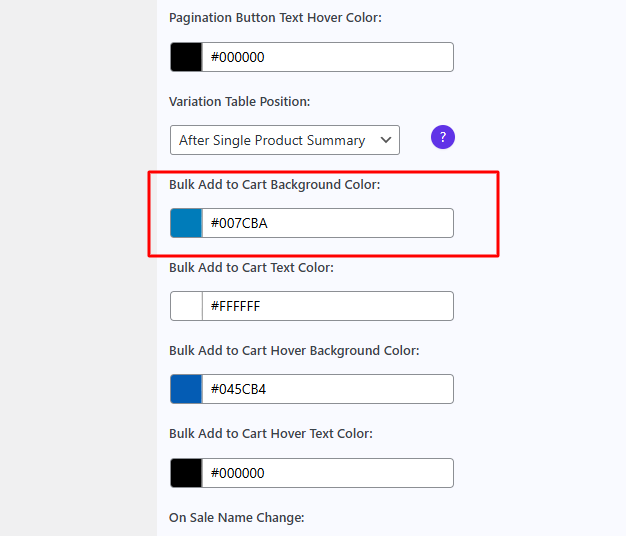
After change this color you can show here below this image to bulk add to cart button background.

