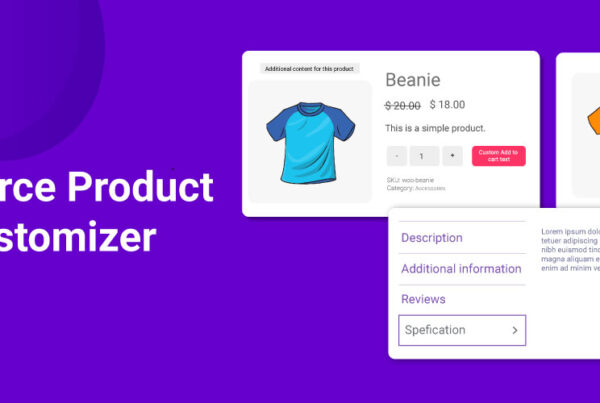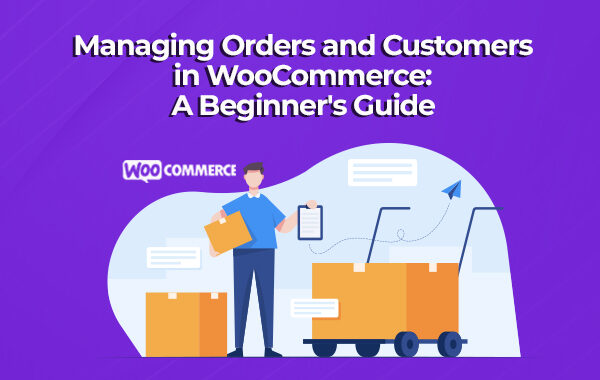Sometimes WooCommerce Store owners want to give product discounts for better sales for there customers. they can easily add discount section to single product page to follow below code snippets.
In this article we’ll show you a quick and effective code snippet to add this functionality to your WooCommerce store. With just a few lines, you’ll empower customers to apply their favorite discount on the product page itself, making the shopping process faster and more engaging.

PHP Snippet: Apply Coupon Upon Add to Cart At WooCommerce Single Product Page
Where to add custom code?
You should place custom PHP in functions.php and custom CSS in style.css of your child theme: This code still works, unless you report otherwise. To exclude conflicts, temporarily switch to the Storefront theme, disable all plugins except WooCommerce, and test the snippet again: