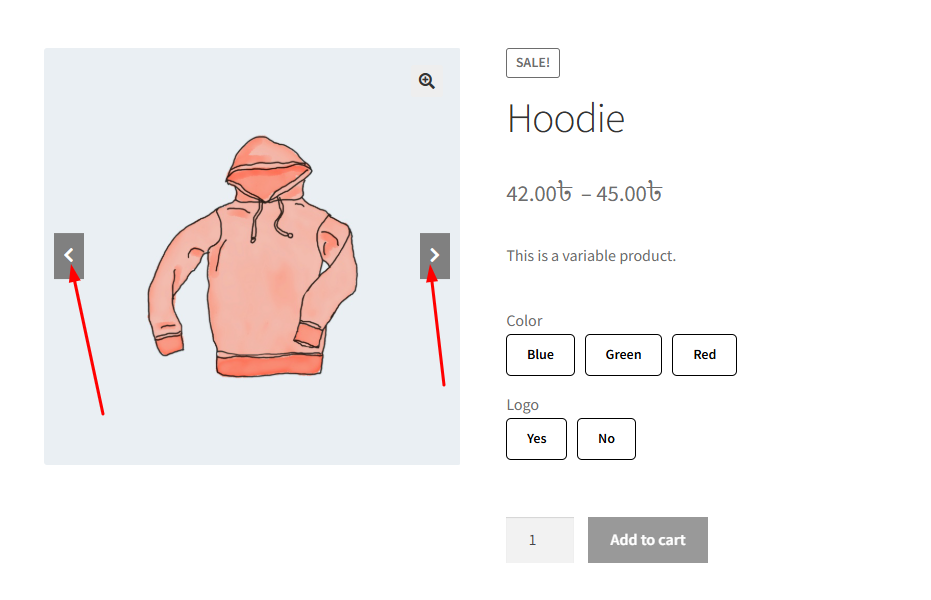This option allows you to set the default color of the icon inside the gallery navigation buttons (such as arrows) in the variation gallery. This icon appears before any hover action and helps users navigate between images. You can choose a color that matches your theme design, ensuring a cohesive and visually appealing single product page layout.
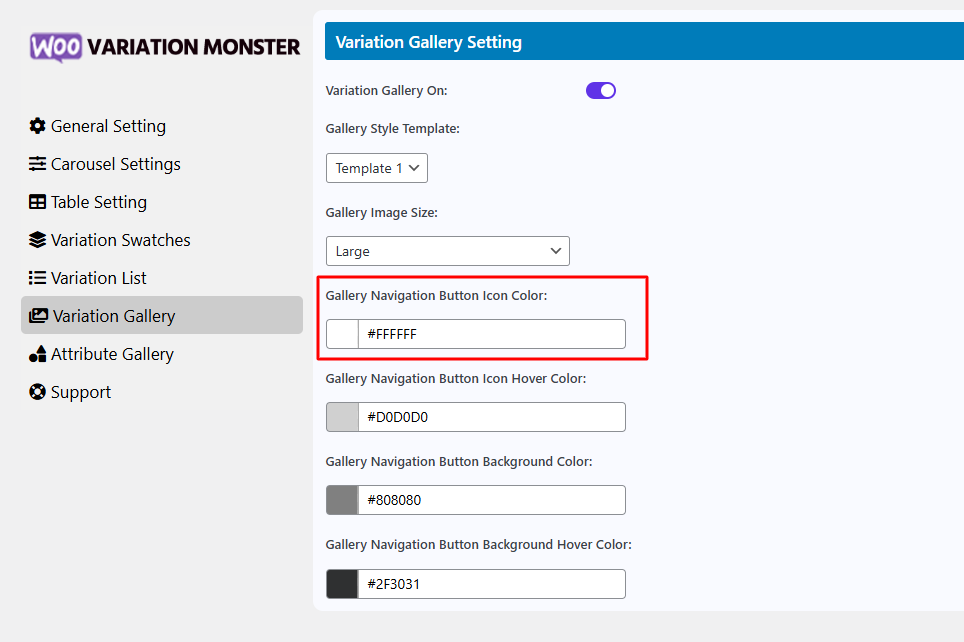
After changing this color, it shows like the image below.