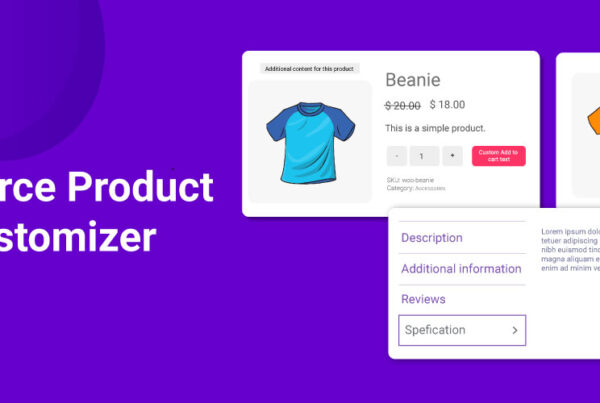There are times when the “long description” and the “short description” are not enough on the WooCommerce Single Product page. What if you need to add another HTML content section – say – at the very bottom of the page then you can add another description at your single product page to follow below snippet.
In this simple snippet, we will add another “WYSIWYG” text editor in the Edit Products page, and display the output at the bottom of the single product page. Enjoy!
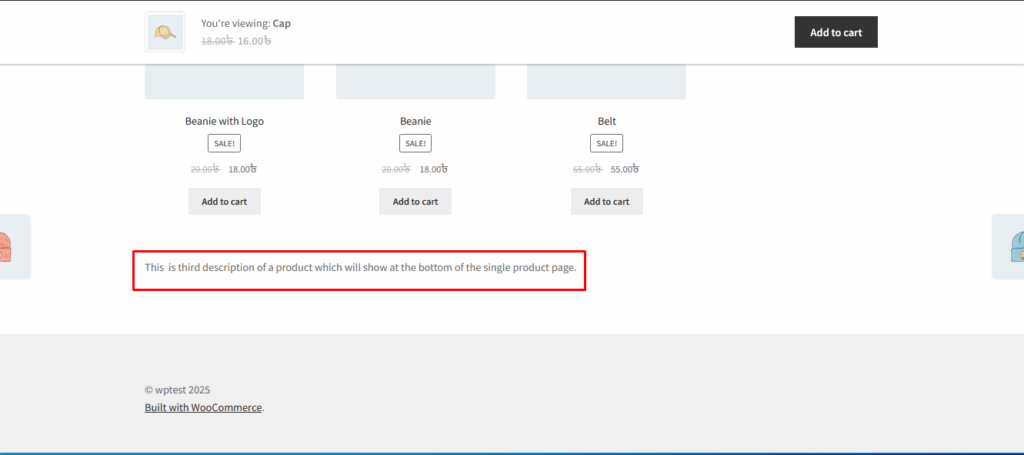
Caption: Here is the Additional Content which is displaying at the bottom of the page
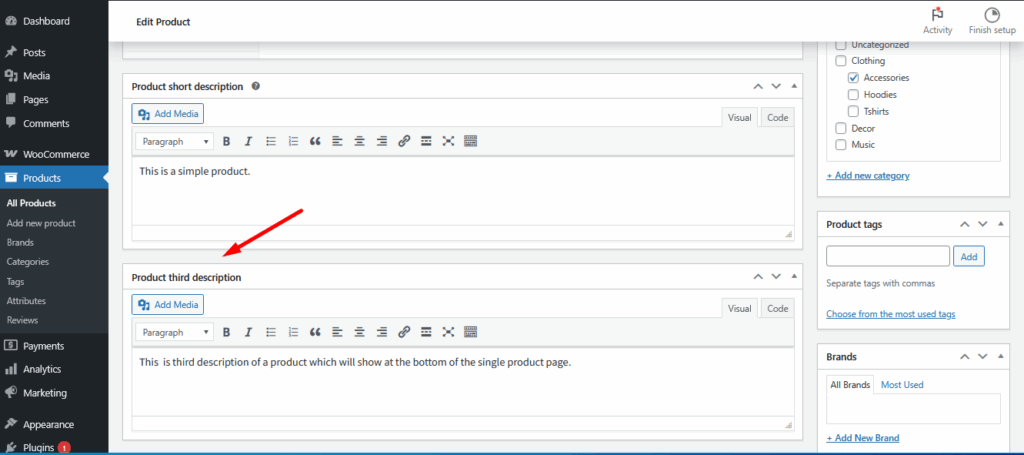
Caption: Product Third meta Box
PHP Snippet: Additional Product Description @ WooCommerce Single Product Page
Did any plugin do it?
Yes, you can do it to using any custom meta plugin for WooComerce. By the way, if you want to Customize your Single product page Easily then you can use the WooCommerce Product Page Customizer plugin. the ultimate tool for store owners who want to optimize products pages for better conversions, send a beautiful message, different type of offer, without reload add-to-cart functionality and many more.
The Most useful feature is WooCommerce Variation Swatches you can get here with radio, images, colors, and button features.
Whether you’re aiming to improve user experience, increase sales conversion rates, or add stunning custom features, this plugin lets you effortlessly customize every element of your product page — no coding required!.
Where to add custom code?
You should place custom PHP in functions.php and custom CSS in style.css of your child theme:
This code still works, unless you report otherwise. To exclude conflicts, temporarily switch to the Storefront theme, disable all plugins except WooCommerce, and test the snippet again: