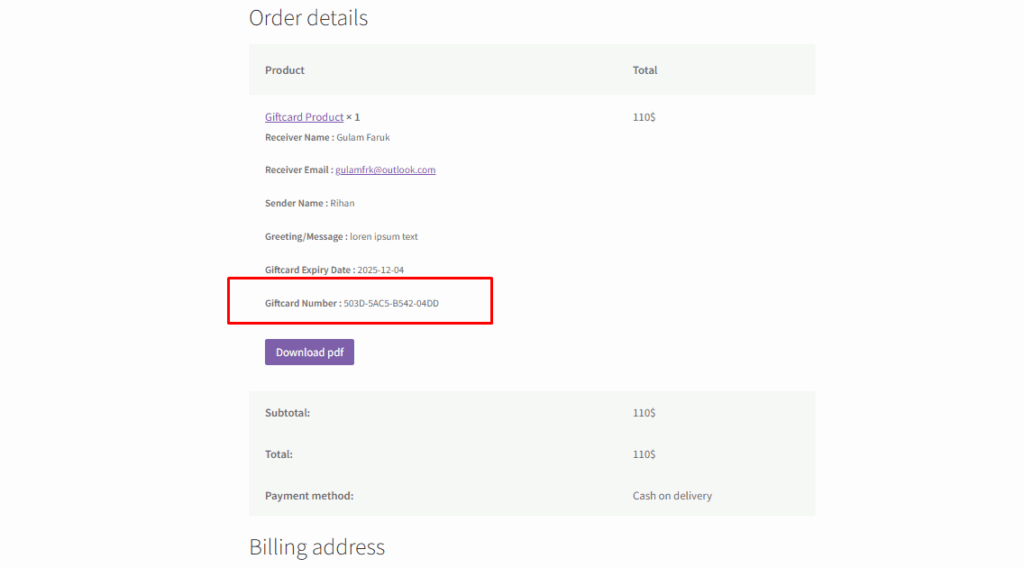The Basic Settings panel allows you to customize the visual appearance and behavior of your gift cards. Each option helps personalize the gift card experience for both the sender and receiver.
Enable Gift Card PDF Footer Text
Turn on this option to display a footer message at the bottom of the generated gift card PDF. Ideal for including brand messages, support contact info, or terms.
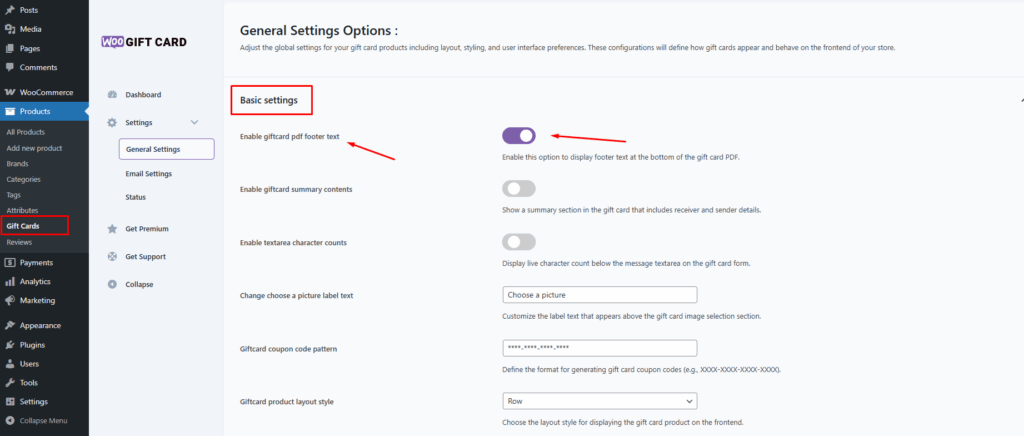
If enabled, a footer section will appear at the bottom of the gift card PDF. This is commonly used to show a message in here.
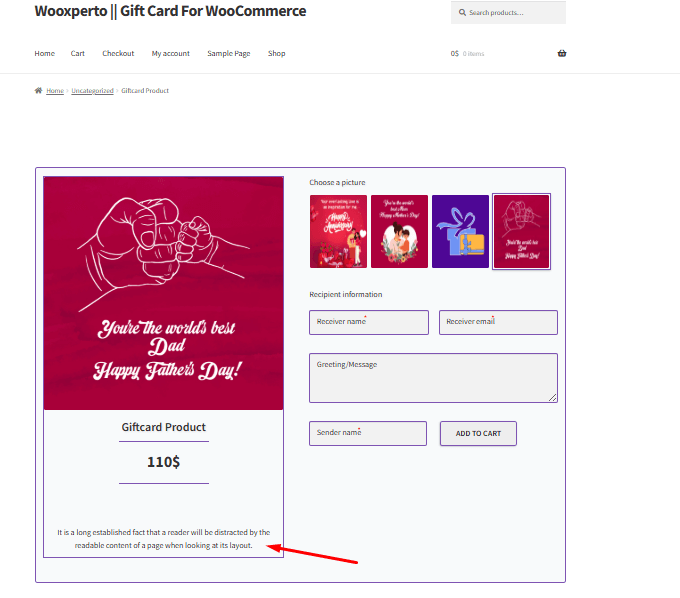
Enable Gift Card Summary Contents
Show a summary section on the gift card product descriptions text. That includes sender and receiver details. This makes it easier to identify who sent the gift and who it’s for.
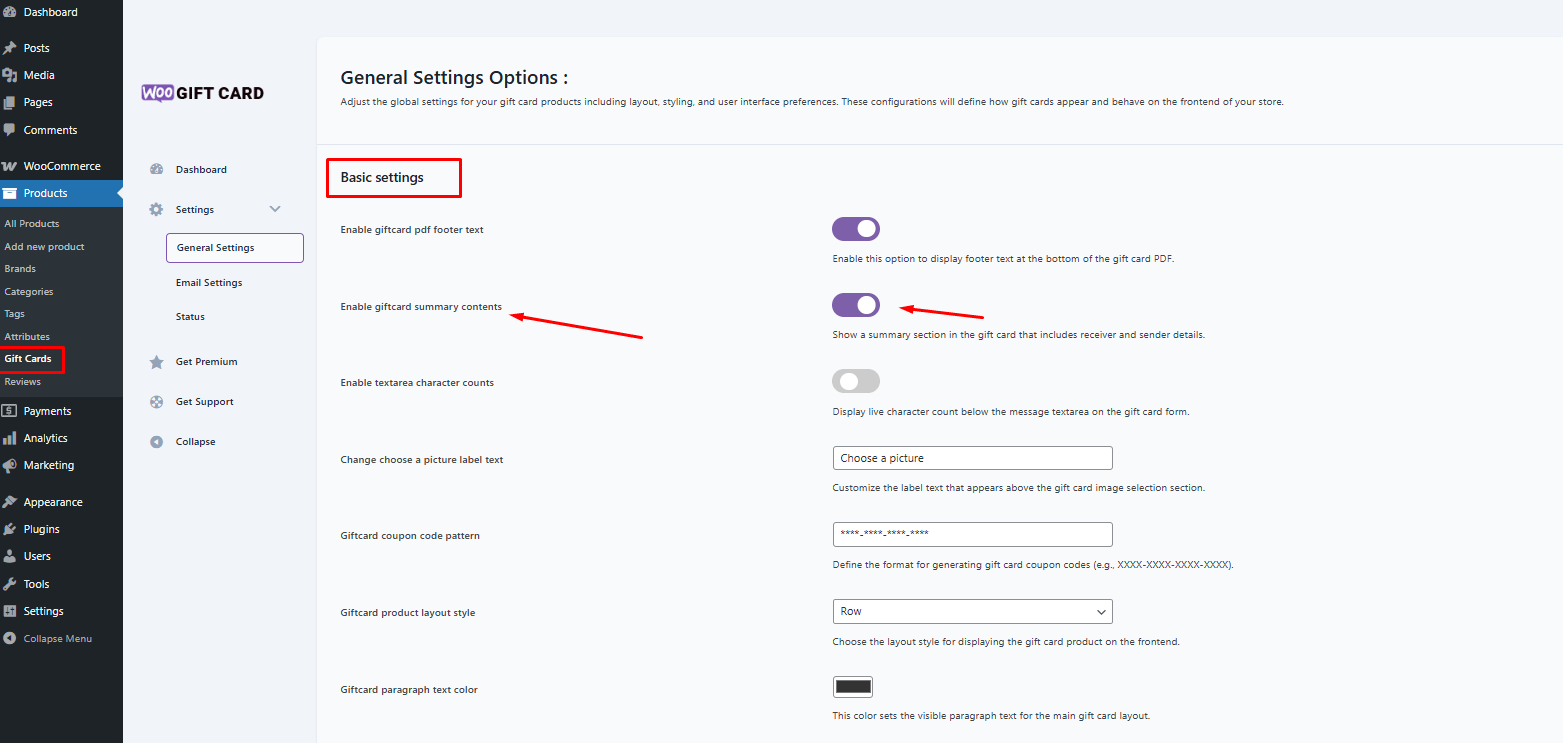
If enabled, a summary contents will appear at the bottom of the gift card basic settings. This is commonly used to show the Gift Card Product description here.
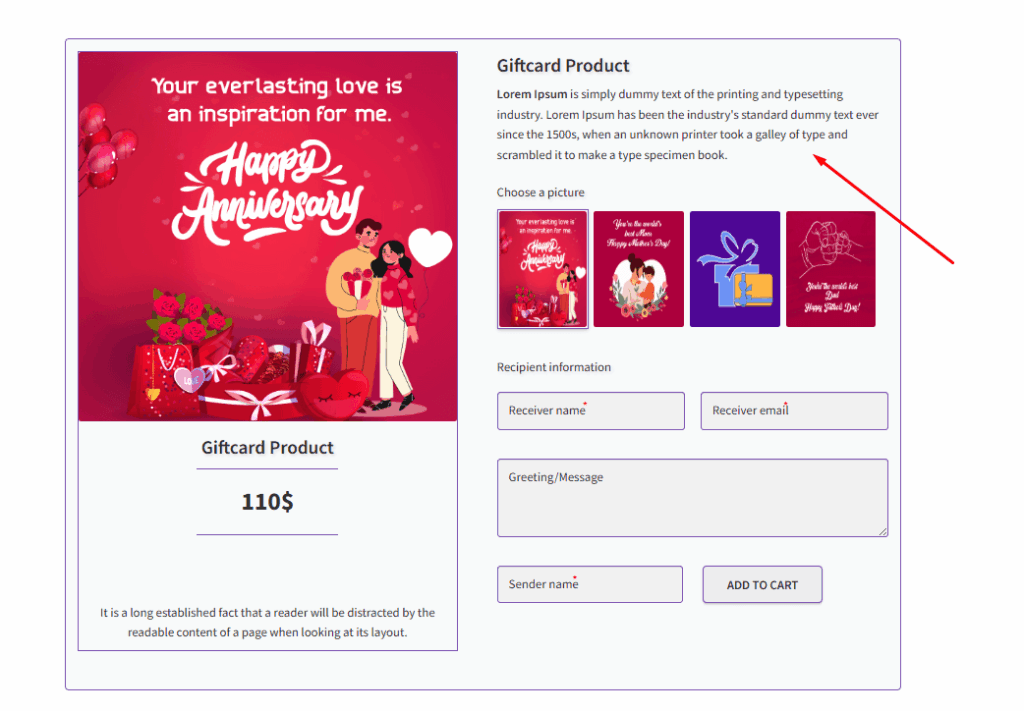
Enable Textarea Character Counts
Enable a live character counter below the message textarea on the gift card form. Helps users stay within the message limit when customizing their card.
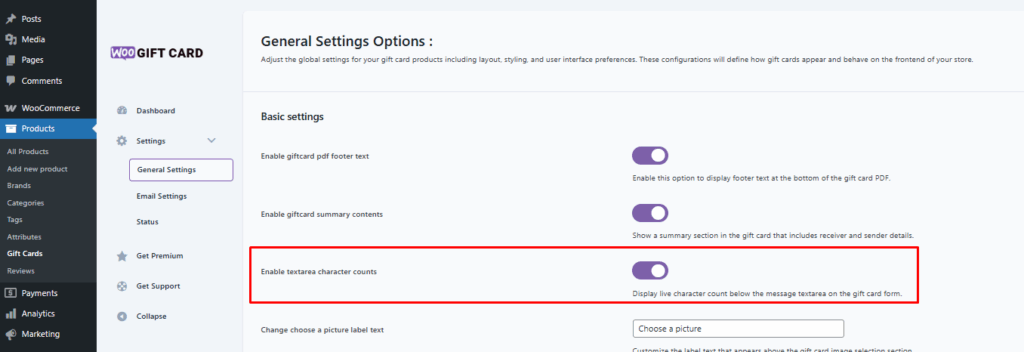
Displays a live character counter under the message field in the frontend form. Users will see something like:
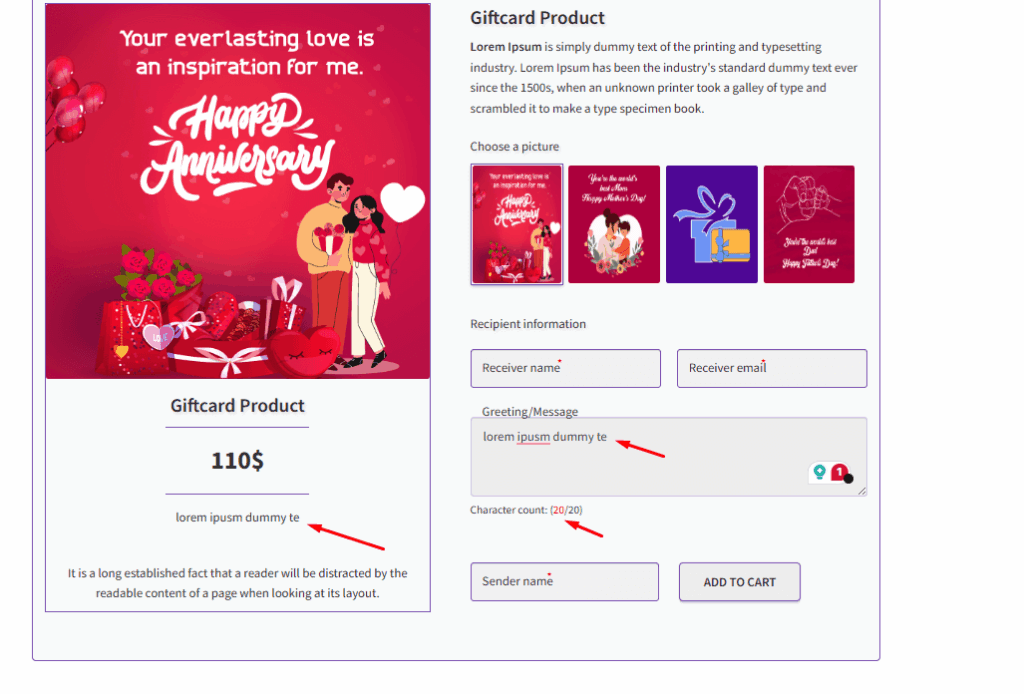
Change “Choose a Picture” label text
Customize the label that appears above the gift card image selection area. Perfect for matching your site’s tone or language preferences
Gift Card Coupon Code Pattern
Define a custom pattern for generating gift card coupon codes. You can use letters or numbers with hyphens to create easy-to-read, branded codes (e.g., ABCD-1234-WXYZ-5678).
Gift Card Product Layout Style
Choose how the gift card product is displayed on your shop’s single product frontend. By Default, the “Row” layout is available for a clean, horizontal design.
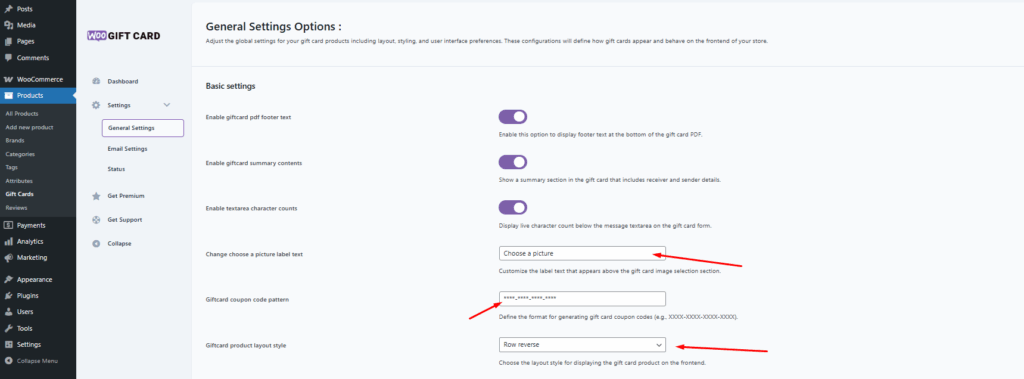
Changes the visual layout of the gift card product on the frontend single product page. visible image gallery label text.
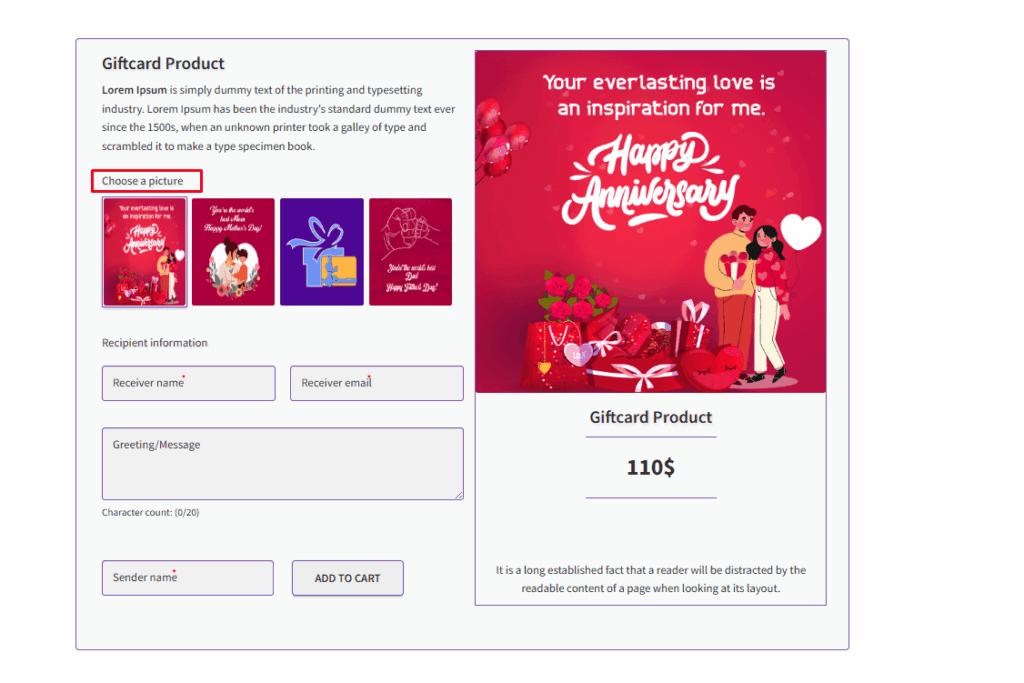
When you order a gift card product, it will randomly generate a unique gift card number to use based on your code pattern.