This setting allows you to customize the text color of the success message that appears after a product is added to the cart. You can use the color picker to match the message with your site’s branding and ensure it stands out clearly to users, enhancing the overall user experience.
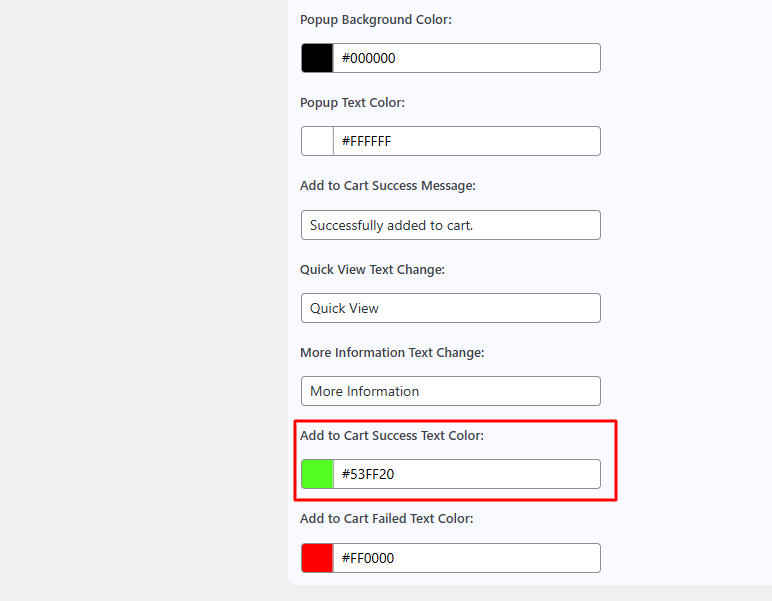
After configuring this setting, the result will appear as shown in the image below on the WooCommerce shop page.

