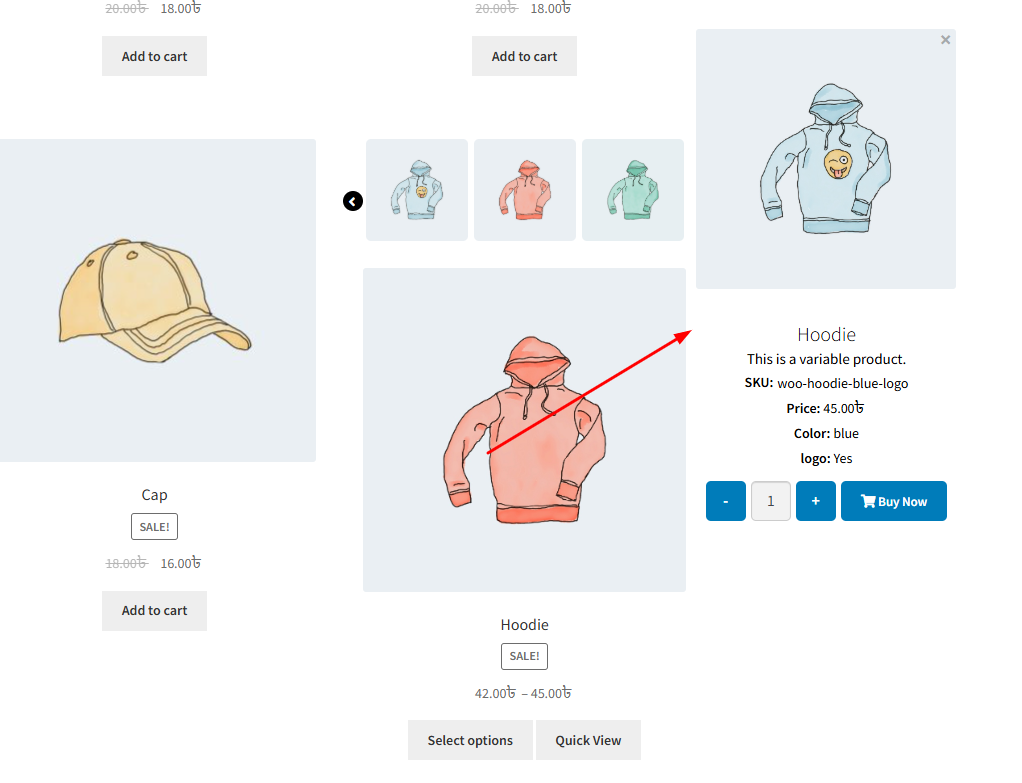This setting allows you to change the position of the variation popup on the screen. You can choose from three available positions: Center, Left, or Right. Select the layout that best fits your site’s design and user experience. This gives you greater flexibility in how product variation details are displayed to your customers.
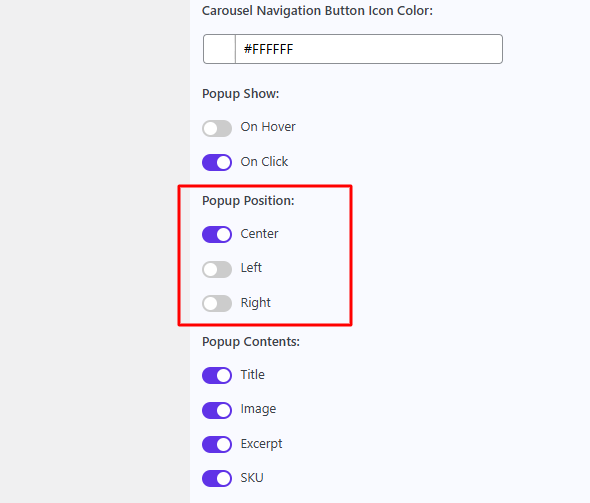
The image below shows the popup displayed in the center position.
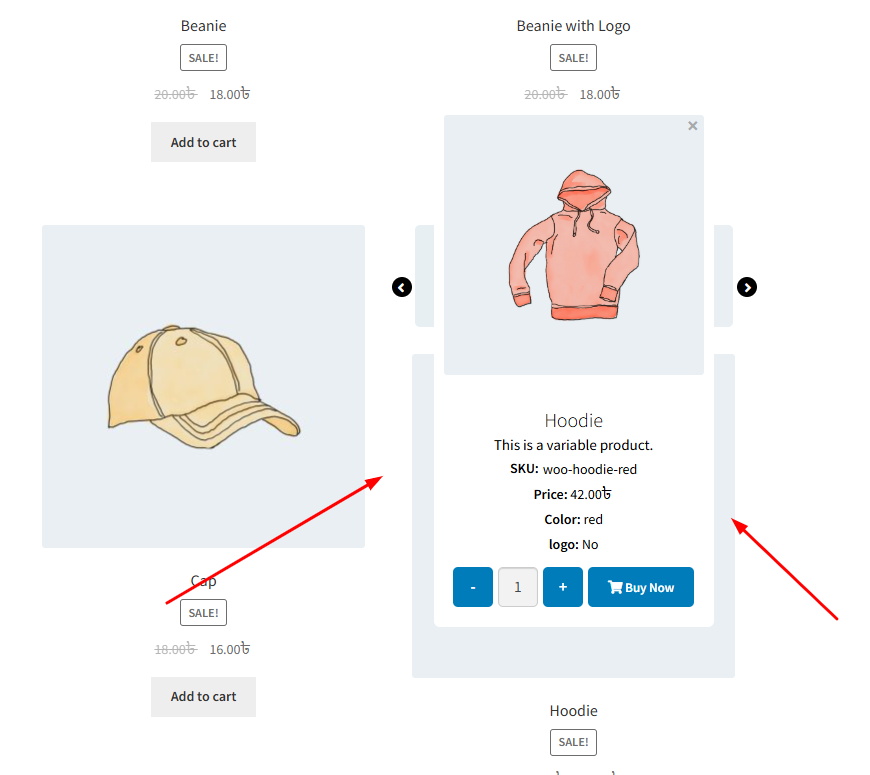
The image below shows the popup displayed in the left position.
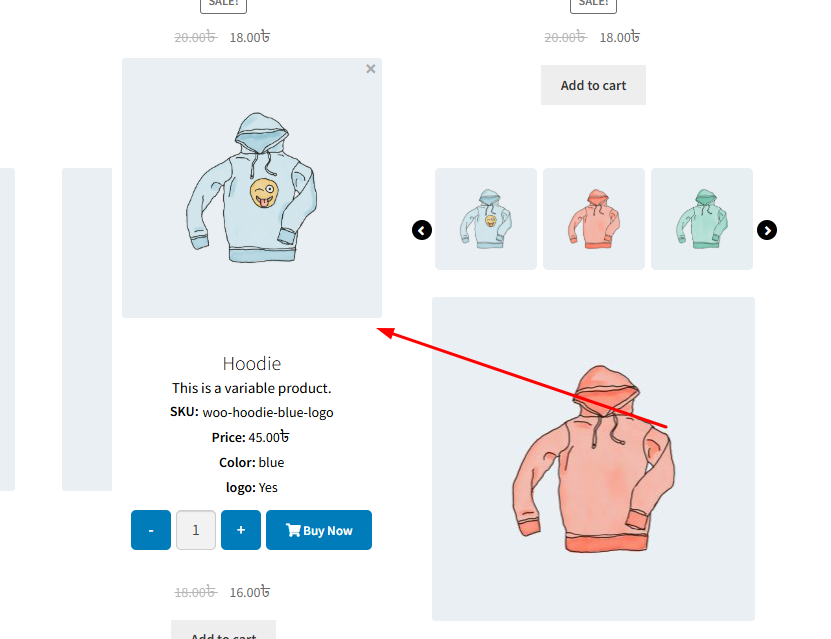
The image below shows the popup displayed in the right position.