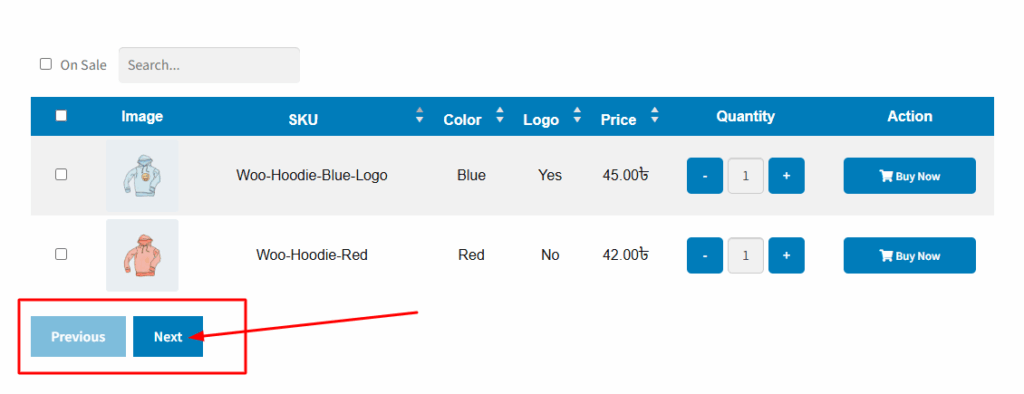The “Pagination Button Text Color” setting allows you to customize the default text color of the pagination buttons in the variation table. These buttons appear when the number of variation rows exceeds the set limit, enabling users to navigate between multiple pages of variations.
By adjusting this setting, you can match the button text color with your website’s branding and ensure that the pagination controls are clearly visible and easy to read.

After changing the text color, you can see it applied below the table.