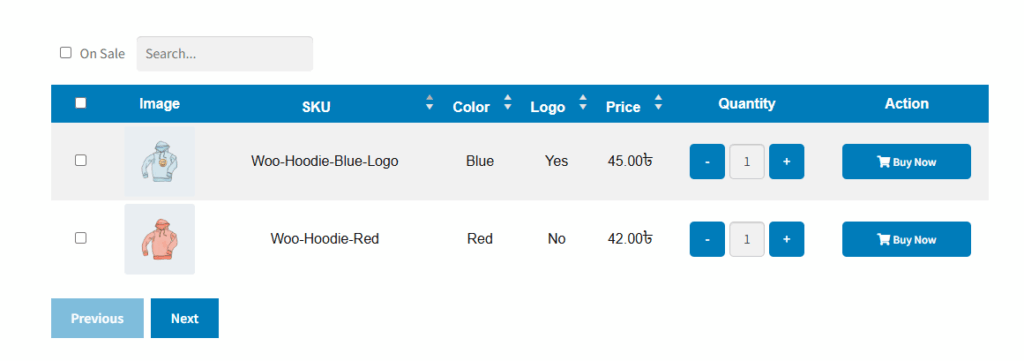The “Table Row Pagination” setting allows you to control how many variation rows are displayed at a time within the variation table. This is especially useful when your product has a large number of variations, as it keeps the table organized and user-friendly by preventing long, overwhelming lists.
You can set a specific number of rows (e.g., 5, 10, 15, etc.), and pagination buttons will automatically appear to let customers navigate through additional variations.
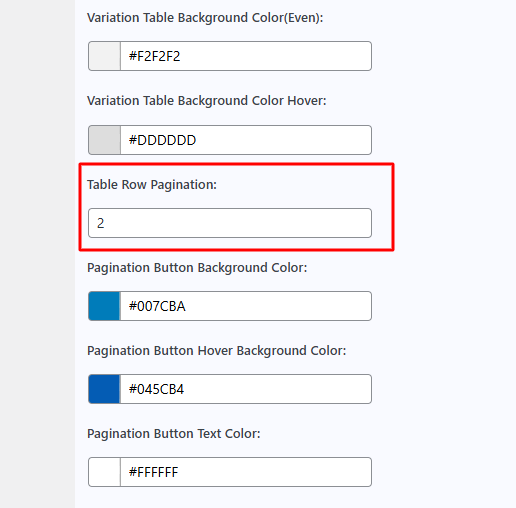
After saving two, it shows this table like below this image.