The “Show Quantity” setting allows you to display a quantity input field for each variation directly in the variation table. When this option is checked, customers can specify how many units of a particular variation they want to purchase before adding it to the cart.
If this setting is unchecked, the quantity column will be hidden, and customers will not be able to select quantities from the table.
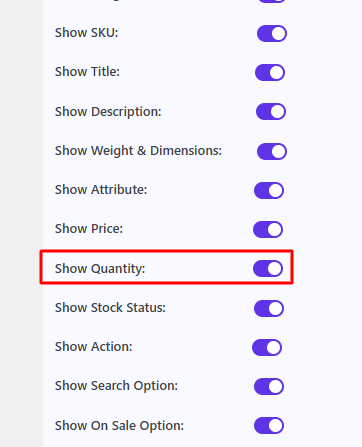
After checking this, it appears as shown in the image below.

