The “Tooltip Background Color” setting allows you to customize the background color of the tooltip that appears when a user hovers over a variation swatch (such as a color or image). This setting enhances the visibility and aesthetic of the tooltip, ensuring it matches your website’s design.
By choosing an appropriate background color, you can make the tooltip stand out or blend in with your theme, improving the user experience and readability of swatch labels.
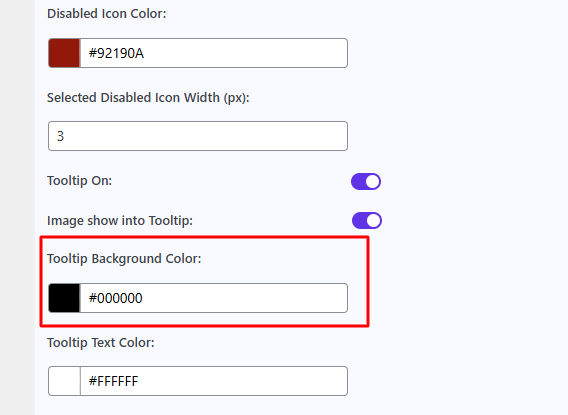
After changing this tooltip background color, it will be reflected on the single product and archive page once the variation swatches feature is enabled and also need to be enabled tooltip.

