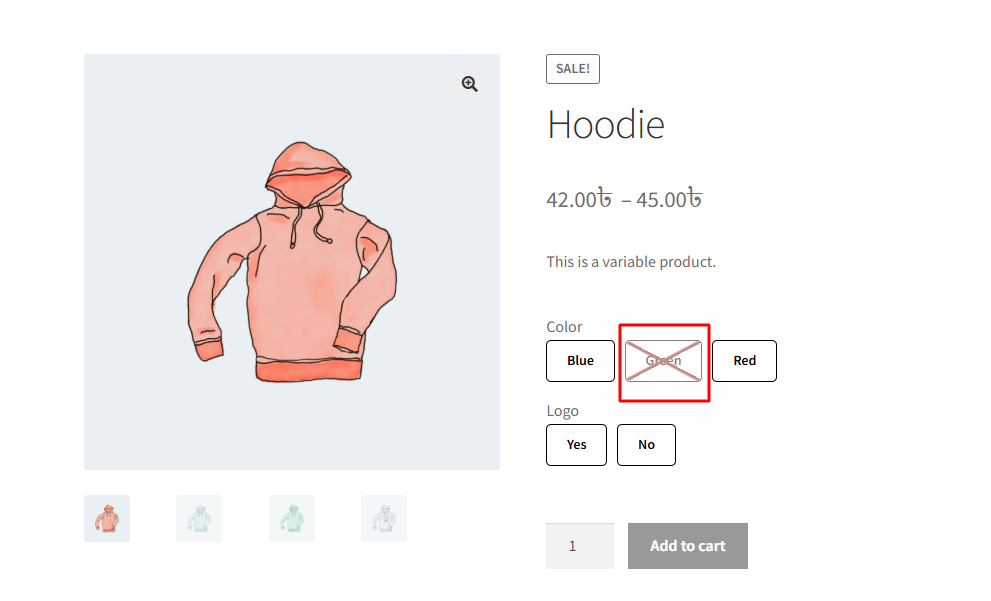Here in this feature offer like some variations are out of stock. In that time, WooCommerce shows all those attributes, but when it variation selects that time, it shows out of stock. But in this feature we attach two another different things. Like initially it shows disabled when out of stock, and another is this disabled button also you can select and show this variation gallery image.
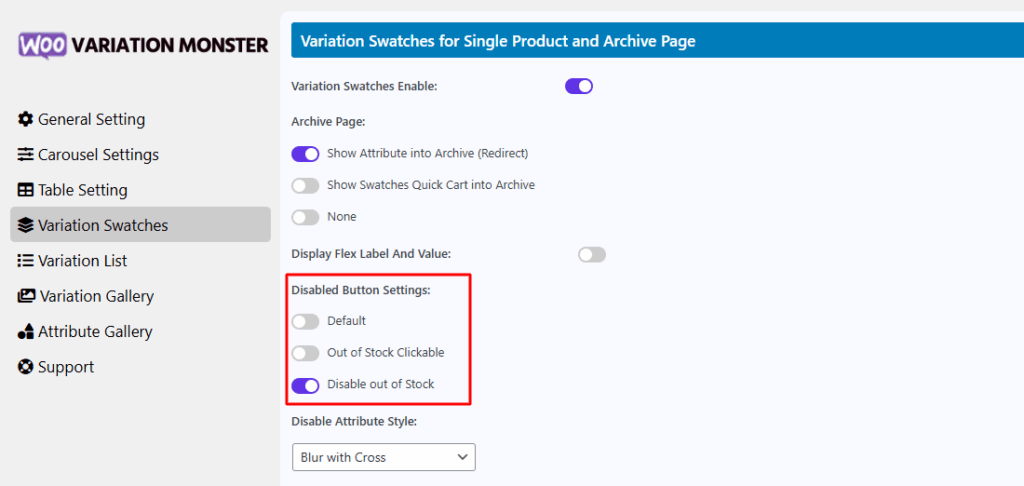
Default:
This section work as WooCommerce variation attribute work, like initially all attribute are show as it is, when a variation is selected, and if the variation is out of stock that time it shows out of stock.
Out of Stock Clickable:
Initially, out-of-stock attributes will appear as disabled. However, unlike the default WooCommerce behavior, these disabled buttons are still clickable. When clicked, they will display all the variation details, including images and other information, just like a regular variation. The key difference is that the attribute is marked as out of stock but remains interactive.
Disable out of Stock:
Here same things that are available in the “Out of Stock Clickable” but here one things that is here disabled button you cannot click