WooCommerce Product Page Customizer
Take full control of your WooCommerce single product pages with the Product Page Customizer plugin. Whether you're looking to enhance the design, improve user experience, or boost conversions — this powerful tool lets you customize every section of your product page effortlessly.
WooCommerce Product Page Customizer is a user-friendly WooCommerce addon that allows store owners to easily make changes to their single product pages without any coding knowledge. It provides flexible options to improve both the design and functionality of product pages. With this plugin, you can insert additional content, add custom tabs, enable AJAX add to cart for a smoother checkout experience, and use an advanced variation switcher to display product options more effectively. It’s an ideal solution for WooCommerce users who want more control over how their products are presented, helping improve customer experience and drive more sales—quickly and efficiently.
Top Features
Customize Out of Stock Text
Easily replace the generic “Out of stock” text with your own message—something more helpful, branded which improving customer experience and product page engagement.
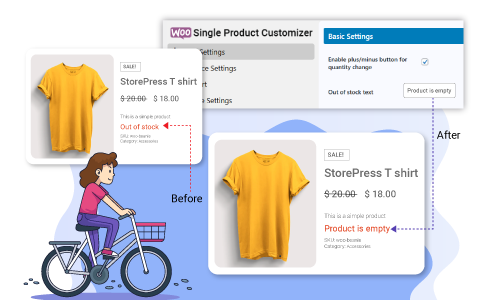
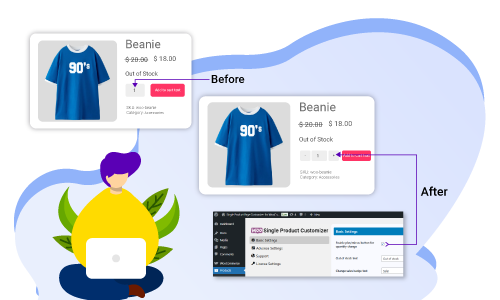
Add Plus-Minus Buttons for Quantity Selection
Improve the shopping experience by adding easy-to-use plus and minus buttons to the quantity selector. This intuitive feature allows customers to quickly adjust product quantities without typing—perfect for mobile users and increasing conversion rates.
Customize Sale Badge Text
Update the “Sale!” badge with personalized text to grab attention and better highlight promotions—perfect for aligning with your marketing campaigns.
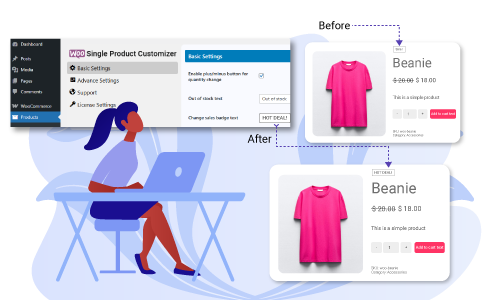
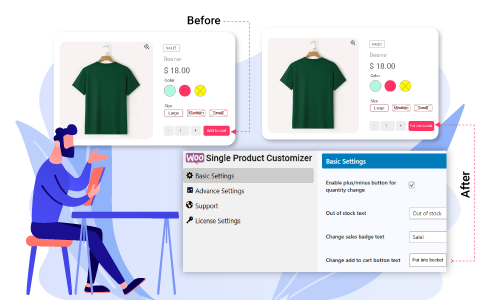
Modify Add to Cart Button Text
Edit the “Add to Cart” button label to something more engaging like “Buy Now,” “Get Yours,” or “Add to Bag” to increase conversions and match your store’s branding.
Hide Product Metadata (SKU, Categories, Tags)
Disable the output of product metadata elements—such as SKU, taxonomy terms (categories and tags), and other default WooCommerce product details—directly from the single product template. Ideal for themes or stores requiring a cleaner UI or custom product presentation without modifying core WooCommerce files.
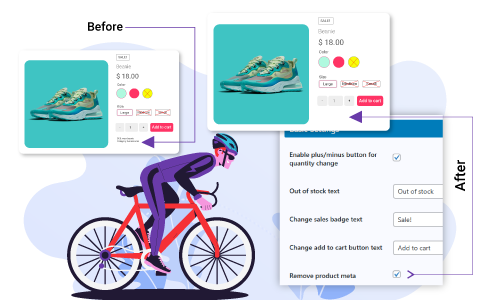

Remove Related Products Section
Remove the “Related Products” section to create a cleaner, more focused product page. This is perfect for highlighting individual products, guiding customers through custom sales funnels, and supporting minimalist store designs that drive higher engagement and conversions.
Disable Product Ratings and Reviews
Remove star ratings and customer reviews from your product pages with a single setting. Ideal for stores that want a cleaner, distraction-free layout or don’t rely on customer feedback to drive sales.
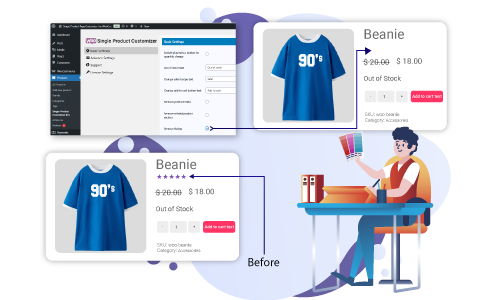
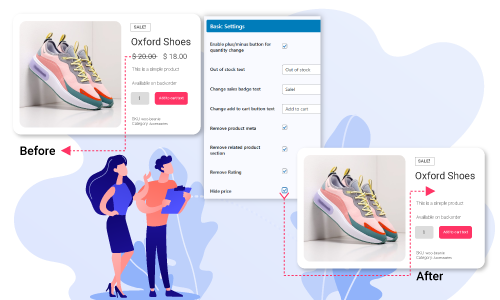
Hide Price
Temporarily hide product prices on the product page—ideal for showcasing exclusive items, encouraging customer inquiries, or building anticipation before a launch.
Hide Add to Cart Button
Remove the “Add to Cart” button from product pages when needed—great for showcasing upcoming products, displaying out-of-stock items, or creating a catalog-style store.
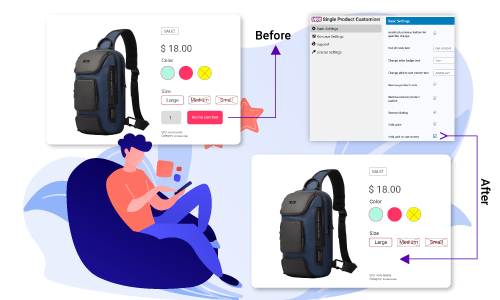

Hide Short Description
Easily remove the short description section from your product pages to simplify the layout or keep the focus on other key product details.
Enable Category Based Customization
Customize product pages based on specific categories, allowing you to tailor the design and content for different product groups, enhancing the shopping experience for your customers.
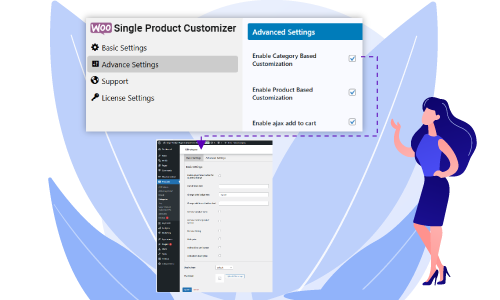
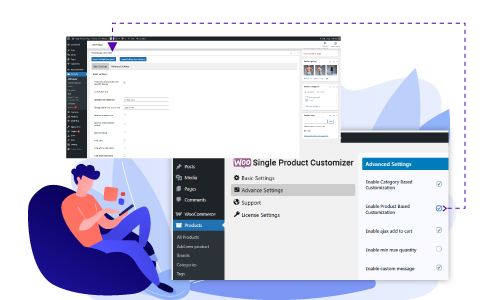
Enable Product-Based Customization
Customize individual product pages with unique design elements and content, allowing for tailored experiences that cater to the specific needs of each product.
Enable Ajax Add to Cart
Allow customers to add products to their cart without reloading the page, providing a smoother and faster shopping experience.

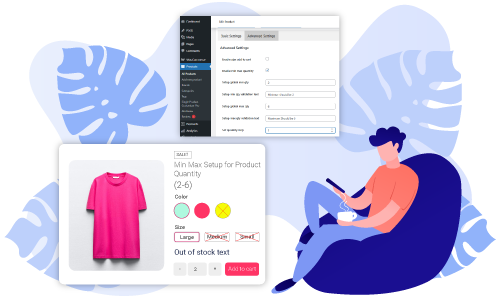
Enable Min-Max Quantity
Set minimum and maximum quantity limits for products, ensuring customers can only purchase within a specified range, whether globally or for specific products.
Enable Custom Message
Display personalized messages on your product pages, such as promotions, announcements, or special instructions, to enhance customer engagement and provide important information.
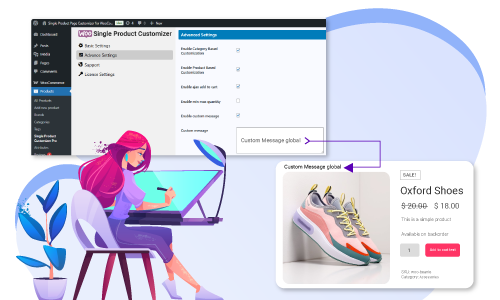
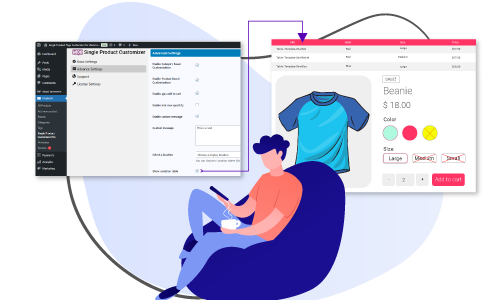
Show Variation Table
Display a clean, organized table of product variations (like size, color, or style) on your product page, helping customers easily compare options and make their selection.
Enable Custom Tab
Add additional custom tabs to your product pages, allowing you to include extra information like specifications, FAQs, or special instructions in a well-organized and easy-to-navigate format.
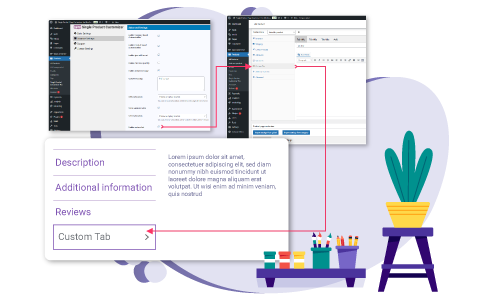

Enable Additional Content
Include extra informational sections on your product pages, such as detailed descriptions, guides, or promotions, to provide more value and enhance the shopping experience.
Change Tab Default Label
Customize the default labels for product tabs like “Description,” “Additional Information,” and “Reviews,” giving you full control over the text to better align with your brand or product details.
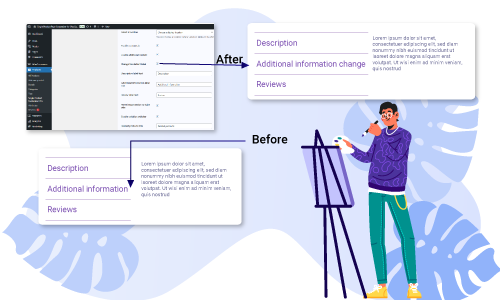

Move Image Section to Right Side
Change the layout of your product page by moving the product image section to the right side, allowing for a fresh, alternative design that better suits your store’s aesthetic.
Enable Variation Switcher
Add a modern and user-friendly variation switcher to your product page, allowing customers to quickly select different product options (such as size or color) without needing to reload the page.


Customize Related Products Title
Easily change the default “Related Products” title to something more relevant or engaging, like “You May Also Like” or “Suggested For You,” to better align with your store’s style and encourage more purchases.
Customize Upsell Products Title
Modify the default “You May Also Like” or “Upsell Products” title to something more tailored, such as “Upgrade Your Choice” or “Perfect Pairings,” to better match your store’s tone and boost upsell opportunities.
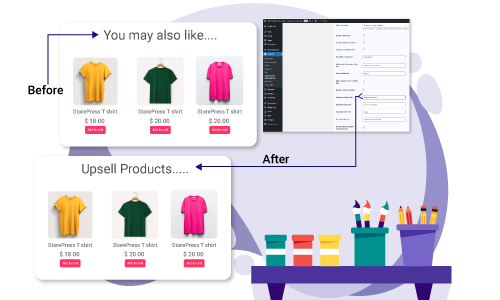

Customize Variation Reset Text
Change the default “Reset Variations” button text to something more suited to your store, such as “Clear Selection” or “Reset Choices,” giving customers a clearer and more intuitive way to reset their product options.
On Backorder Text
Replace the default “On Backorder” message with your own personalized text, providing customers with clearer or more specific information about the availability of backordered products.
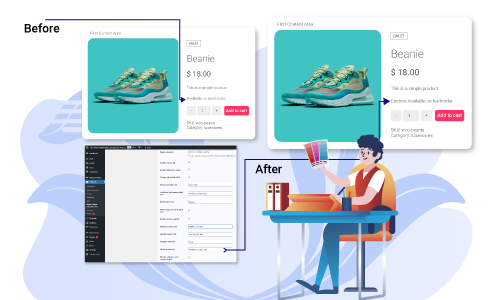

Display Related Product Categories in Grid View
Show related product categories in a clean, organized grid layout on your product page, making it easier for customers to explore similar items and encouraging further browsing.
Comparison Between Free vs Pro
Features | Free | Pro |
Quantity plus-minus button | ||
Out of stock text Change | ||
Change Sales badge text | ||
Change add to cart button text | ||
Remove product meta | ||
Remove Releted Product | ||
Remove Rating | ||
Hide price | ||
Hide add to cart button | ||
Hide short description | ||
Enable custom message | ||
Show variation table | ||
Variation Switcher | ||
Related products title | ||
Upsell products title | ||
Variation reset text | ||
On backorder text | ||
Category Based Customization | ||
Product Based Customization | ||
Ajax add to cart | ||
Move image section to right side | ||
Min-Max Limit with custom message | ||
Enable custom tab | ||
Enable additional content | ||
Change tab default label | ||
Display related product categories grid | ||
Request New Feature
Pricing Plan
We offer free and pro plan that give you flexibility to change every element in single page. Still Confused!!! Compare free with pro plan from here .
Free
ProPopular
Start a WooCommerce Project With Us
Want to get a tailor-made WooCommerce plan for your business? Talk to our dedicated team of Woo Experts for a free consultation today!
