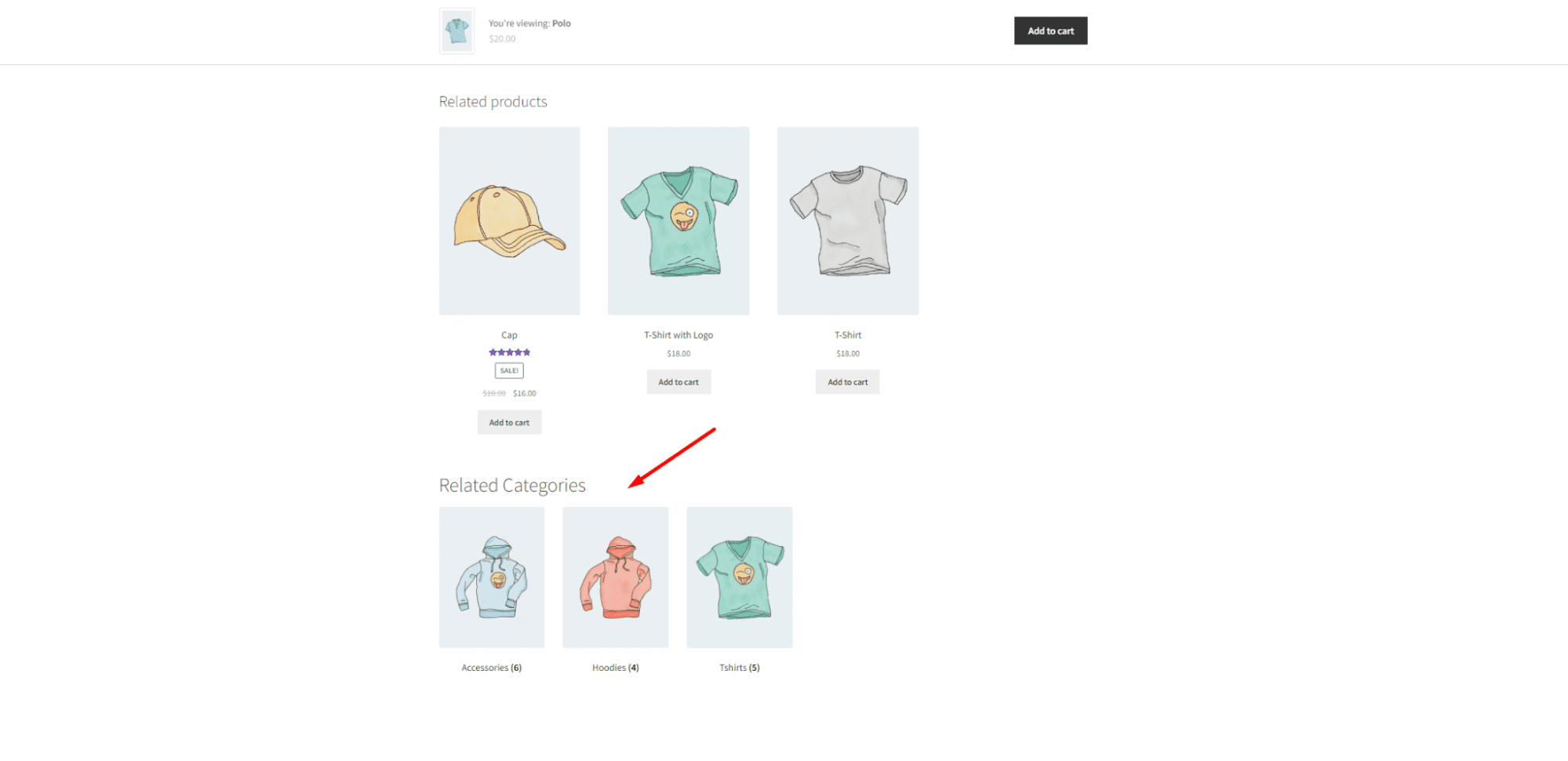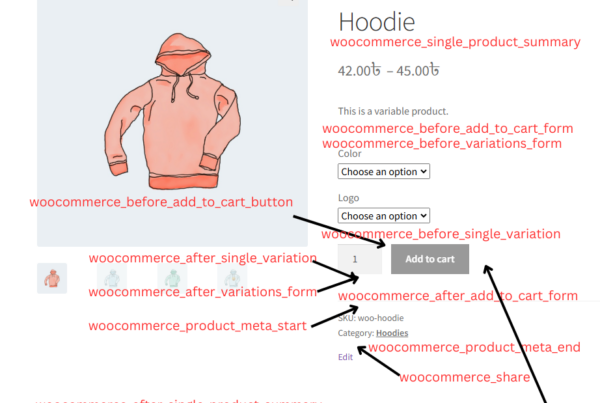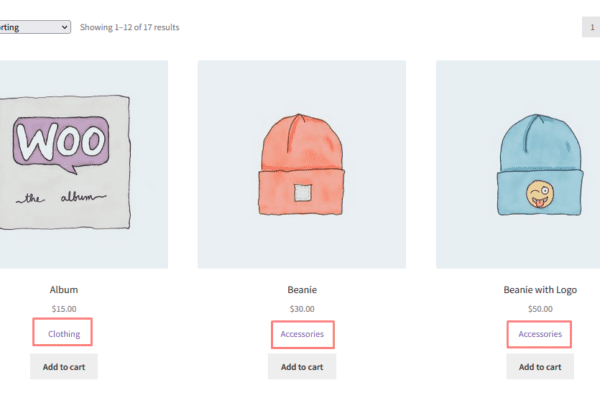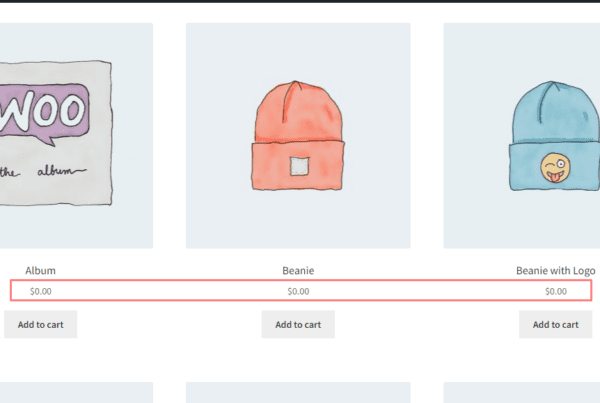Normally, WooCommerce Single Product page display related products grid at the bottom of the single product page. If you want to display “Related Product Categories” grid at your single product page then you can do it easily to use below code snippet.
You can Add this code to your child theme function.php file or you can add this code as a snippet to your site to using a third party plugin.
Here I am used Code Snippets ( https://wordpress.org/plugins/code-snippets/ ) third-party plugin to add this code. If you don’t know how to use Code Snippets Plugin then please follow blow steps.
First Install Code Snippet Plugin to your site. After installation and active Code Snippet Plugin you will see like below screenshot:
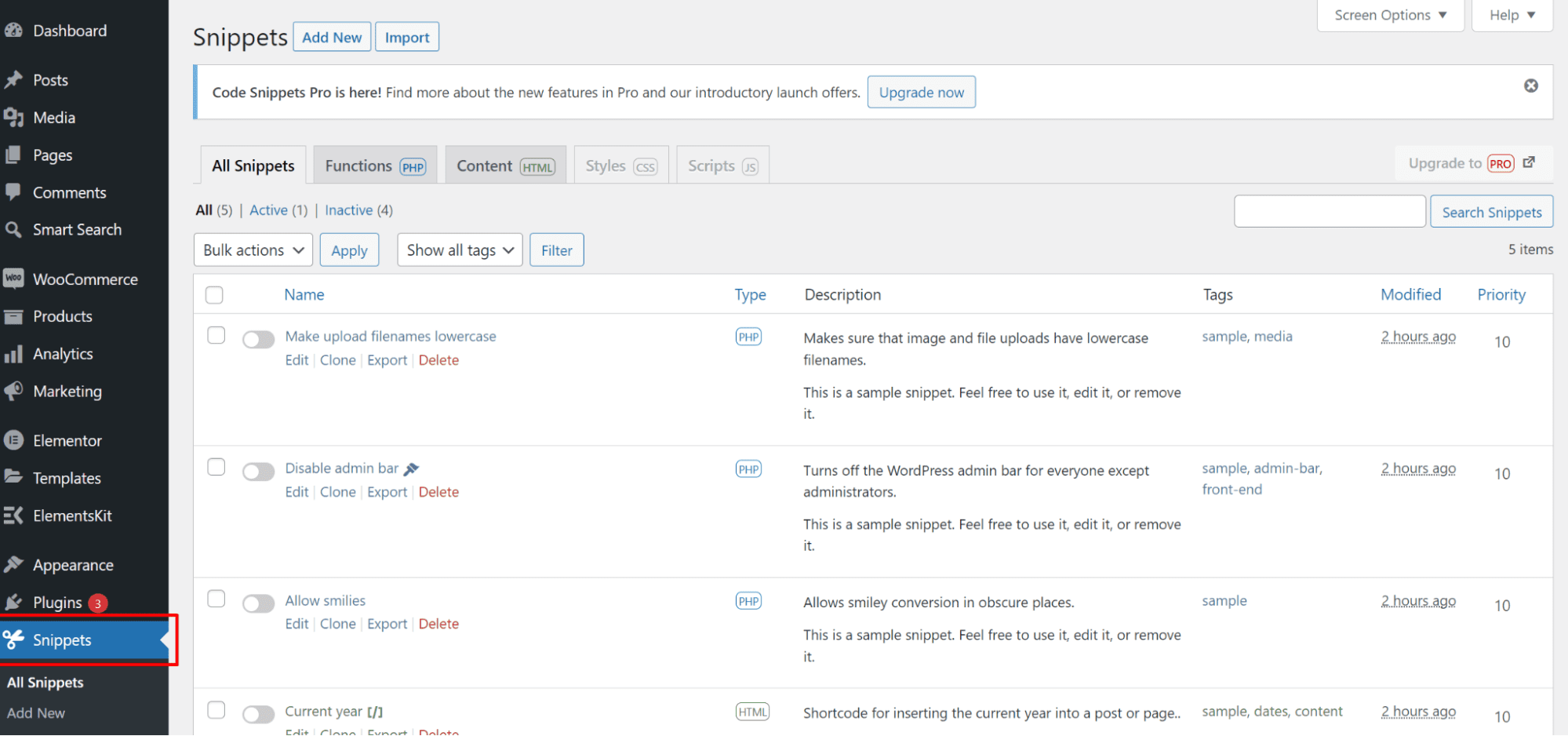
After that, click add new button to add a new snippet. See this screenshot below.
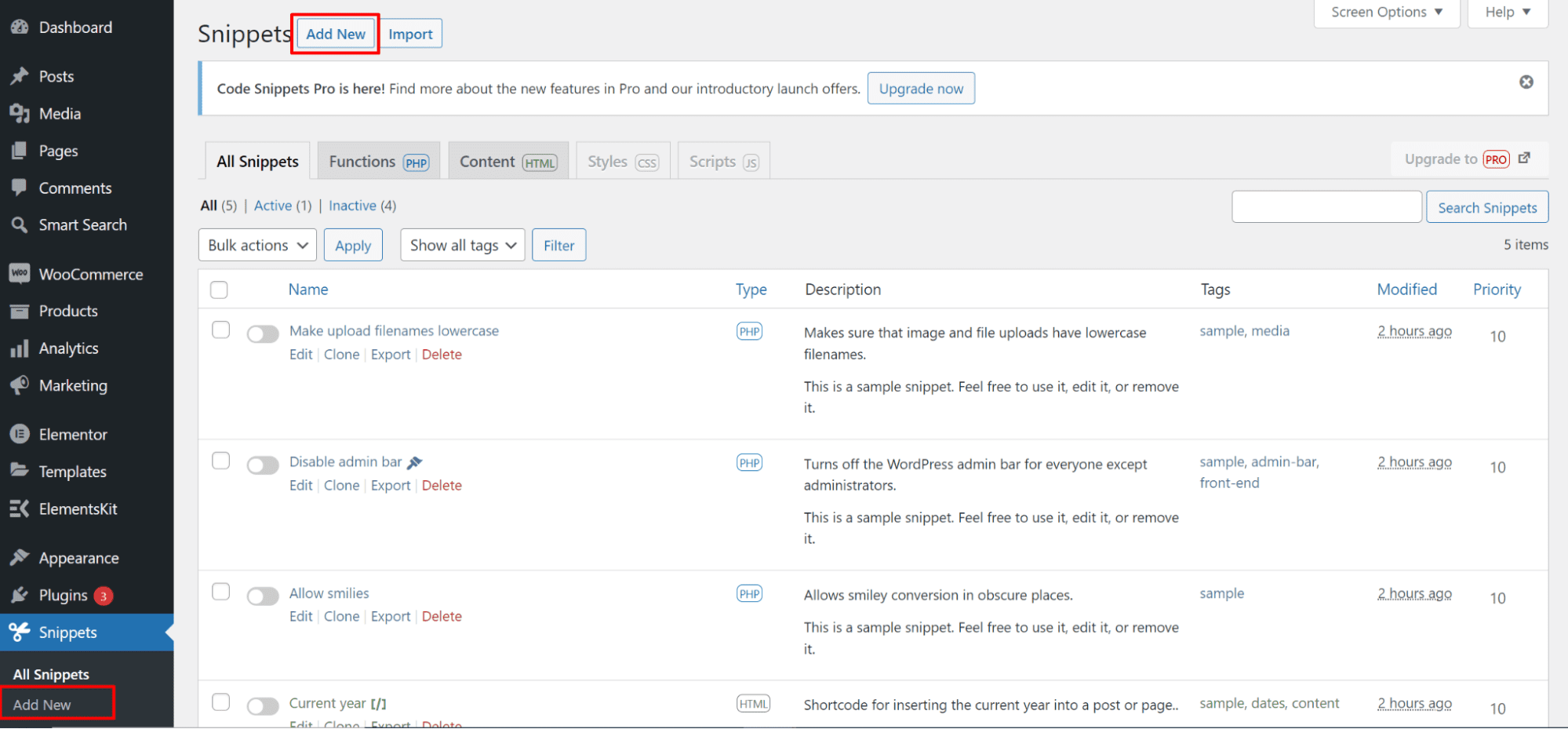
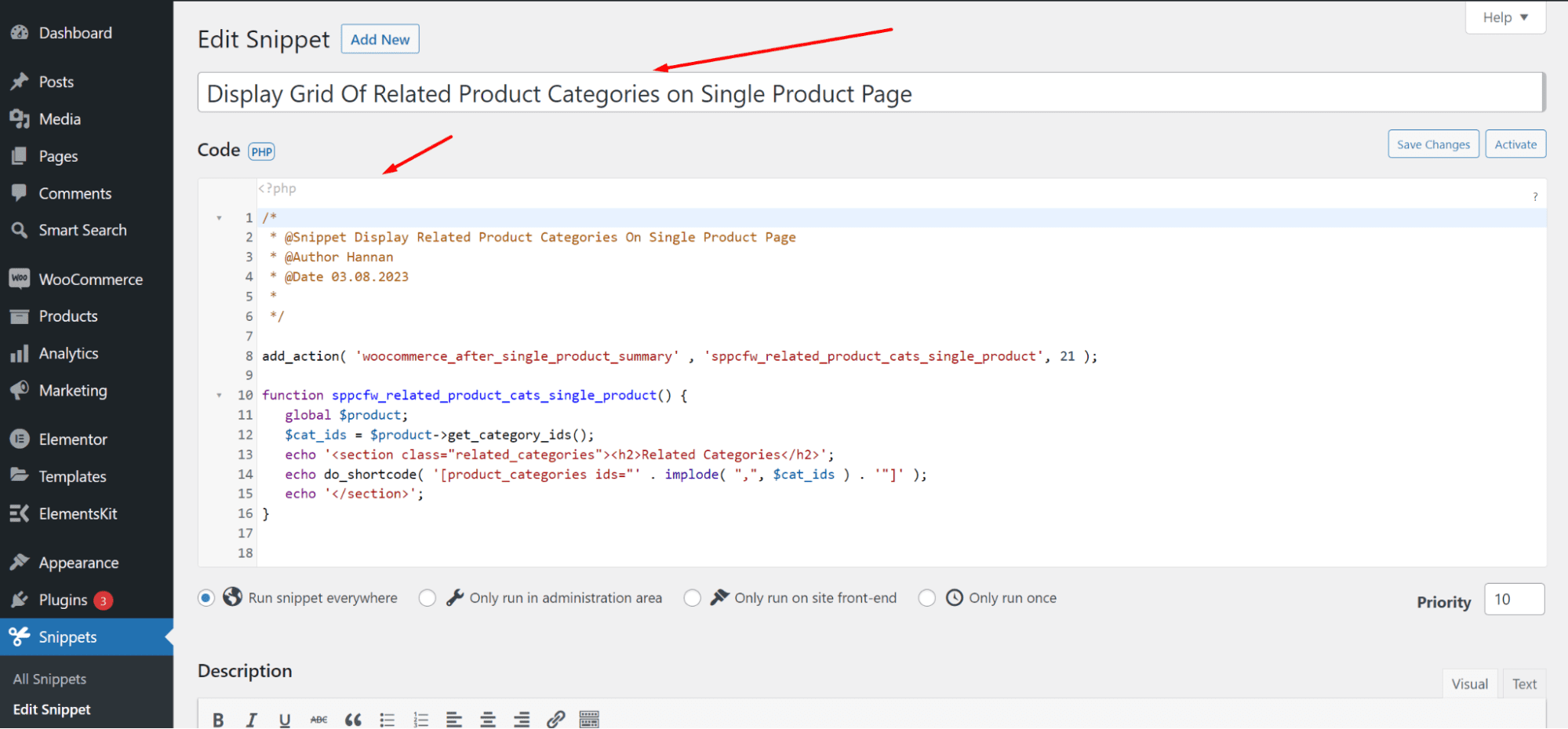
After that, just save change and activate this snippet. See below screenshot.
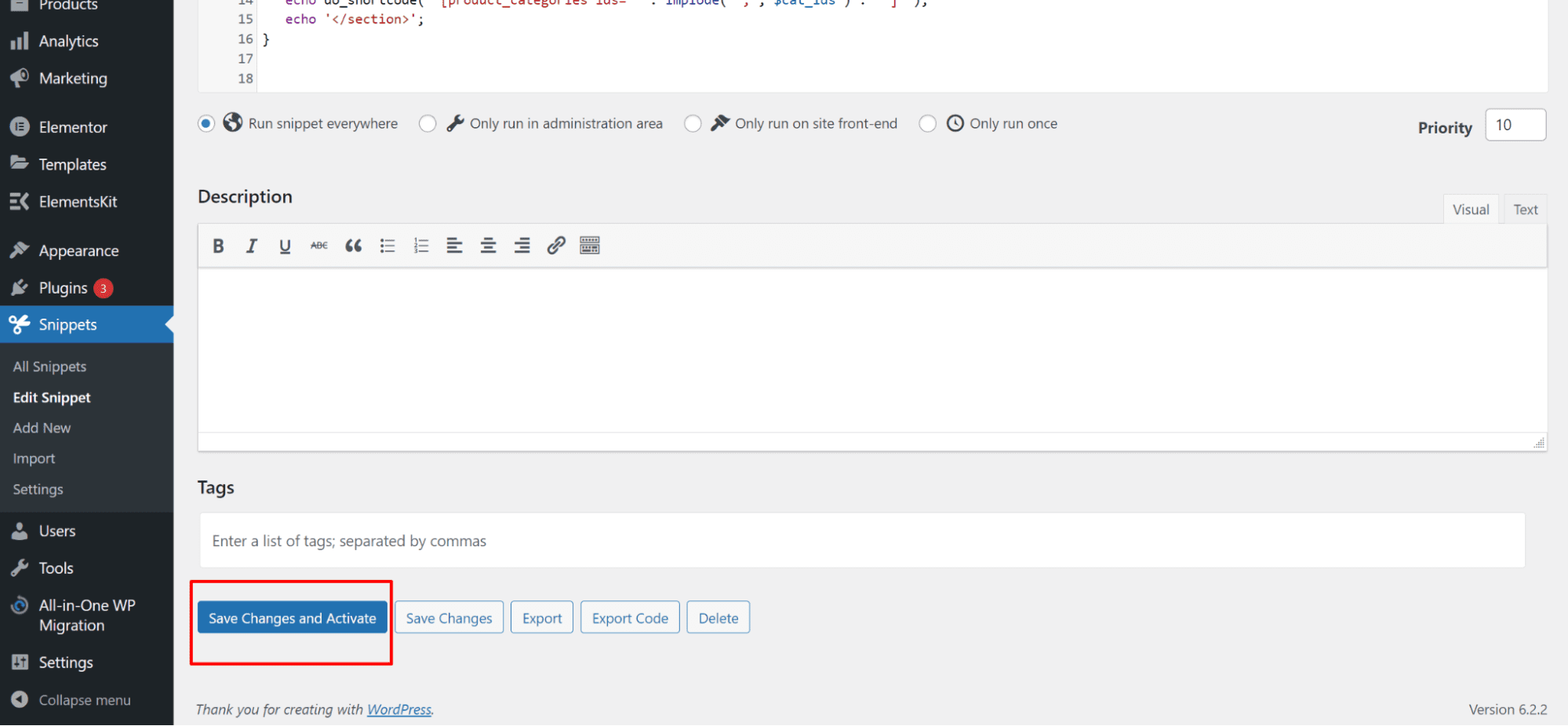
Now you will see a Grid of Related Product Categories on the bottom of the single product page like below screenshot.